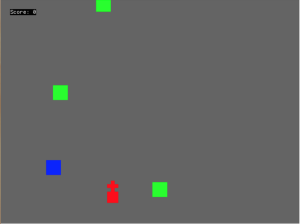When we make games, it’s so people can see them, play them, and hopefully get some form of enjoyment out of them.
That does not happen if they never make it somewhere that people can find out about your games and then access them.
Therefore, you need to:
A. Tell people about your games.
B. Put your games where people can get to them.
We’ll tackle the second one First
Putting Your Games Out There
Used to, if you made a game, you needed a way to distribute it. This meant physical forms of distribution and lots of money. Thankfully, the Internet has made it extremely easy to put you games in front of a large audience. There are lots of free and inexpensive methods of putting your game out there for people to see and get at.
Game Hosting Specialty Sites
There are several sites that allow you to host your HTML5 game on them free of charge and a couple that have an add revenue sharing model. This is not a comprehensive list, just a few places to get started.
I put my first HTML5 game out on Itch.io and it was incredibly simple. After creating an account, you just need to upload a zip file containing your game and its assets. Just make sure the game has an index.html file.
Heroku
Heroku is a great hosting option if you are playing around with some server side code, or if you want to host your game their temporarily while you are testing it.
A Heroku app is free as long as it is only using limited resources, you can see more about their pricing model here. I use it all the time for testing little ideas.
You can use it to host your HTML5 games while you are testing them. However when you are ready to show them to the public, I recommend either putting them on at least one (read as ALL) of the free game hosting sites mentioned above or hosting the games yourself.
Self Hosting
If you are an extreme do-it-yourself type, or maybe you just want to learn more about the server side of things, you can pay to host the game on your own server somewhere. Almost any hosting provider will do, but I would probably recommend that you use something like Digital Ocean.
A nice simple server will run you about $5 USD a month. In addition, they have a ton of free tutorials on setting up almost any type of server you could want to set up.
Now time for the slightly harder part.
Telling People About Your Game
This is really important. If nobody knows about the awesome game you just made and put online, then nobody will ever get the joyful experience that you carefully designed and constructed for them.
Start With Friends And Family
Tell everybody you know about your game. Don’t be shy about it.
Also, make them play you game and ask for their honest feedback. This may be difficult to get, especially from your mom (who only ever wants to say nice things), but you should be able to tell if they are ready to put it down pretty quick, or if they seem to actually enjoy the experience.
Build An Online Audience And Tell Them About It
Start a blog and put your games and your progress on it.
This is a perfect place to build an audience of people that you can tell about your new games and get feedback from. Once you make a game you want to sell, it can be the place where you market first to people who already like what you do. Additionally if you ever decide you want a career in game programming or game design, it can become a showcase or portfolio of your work.
To get your blog set up, I recommend signing up for the Dev Career Boost blog email course put out by John Sonmez. This is email course is an easy to follow guide to setting up you blog and preparing it to be successful. I found all of the advice to very helpful, especially for deciding on a blogging schedule.
Also, John has a great site dedicated to advice for programmers at simpleprogrammer.com
Now go make some games and put them online!