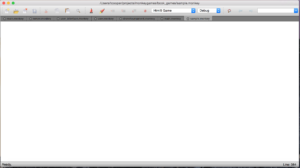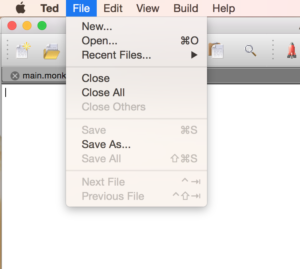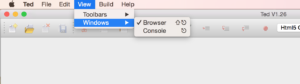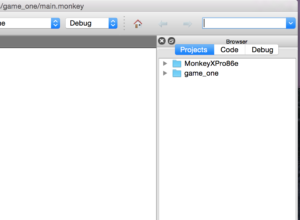In my search for articles to read about game design, I came across an excellent series that was done in a course. You can find it at gamebalanceconcepts.wordpress.com.
I have not finished yet (there are 10 lessons and each of them is a good long article) but have already found it to be valuable and would recommend checking it out. Here I will be discussing a few of the valuable ideas I learned just in the first 4 lessons.
Terms
The first lesson is mostly concerned with getting you familiar with certain vocabulary that is used when referring to different types of games. Determinism, solvability, intransitive, symmetry, and the meta game are a few of the terms discussed.
Near the end of the first lesson there is a section called “Game Balance for the Lazy.” In it the author gives a hypothetical example that describes an interesting method of having players balance a game for you. In the example it has the players bid on the stronger starting side in a game. The player who won the bid then loses the resources that they used to bid on it. This gives people who have played the game a way to tell you how unbalanced it is by the amount they bid and gives you an idea of how to change the power level to bring things into balance.
Numbers Are Related
In Lesson 2, there is a great discussion of the different numeric relationships and patterns you might find in a game or use in your own game design. There is discussion of linear relationships such as getting +1 armor is similar to adding 1 health, and triangular and exponential relationships such as the bonus cards in Risk where every time you trade in a set of cards you get an ever increasing number of soldiers (I forget the pattern but am pretty sure the number grows in an exponential pattern).
There is also a discussion about how various things in a game all relate to one number like the number of lives in Super Mario. If you die you lose a life so the number of enemies in the level might mean you are more likely to die. Also every 100 coins you get is an extra life, so the number of coins you collect can mean an extra life.
One Resource to Rule Them All
Lesson 3 sort of follows the number theme set in lesson 2 and revolves around having a single resource or number with which to calculate a power curve or cost curve on. The author uses the example of the TCG Magic the Gathering and how everything in the game is somehow tied into the resource of mana. He then breaks down a few cards and determines whether or not those cards are on curve, above the curve, or below it.
As someone who occasionally plays MTG and since I am trying to design a card game myself that has some similar properties, this was especially fascinating. I would encourage you to do a little exercise of your own with a game you enjoy that involves resource management and analyze item and/or unit power levels.
Highly Probable
Lesson 4 is a crash course in probability. Lots of games have probability involved and there are countless times I have heard lamentations from gamers over the RNG screwing them. In short, probability is often counter-intuitive.
This is how casinos and other gambling places make money. It is also where game designers can screw up and mess up game balance. Sid Meier talks about it in a talk he gave at GDC 2010 called Everything You Know Is Wrong where he talks about how players view percentages and numbers that you show them.
This is a great crash course for someone who has never looked into probability and statistics before and would recommend reading it.
More Chapters to Go
I plan on finishing reading through this course and would recommend you do the same. I have already learned a bunch of useful stuff and will sum up what more I learn in a later post. Until then, keep making progress.