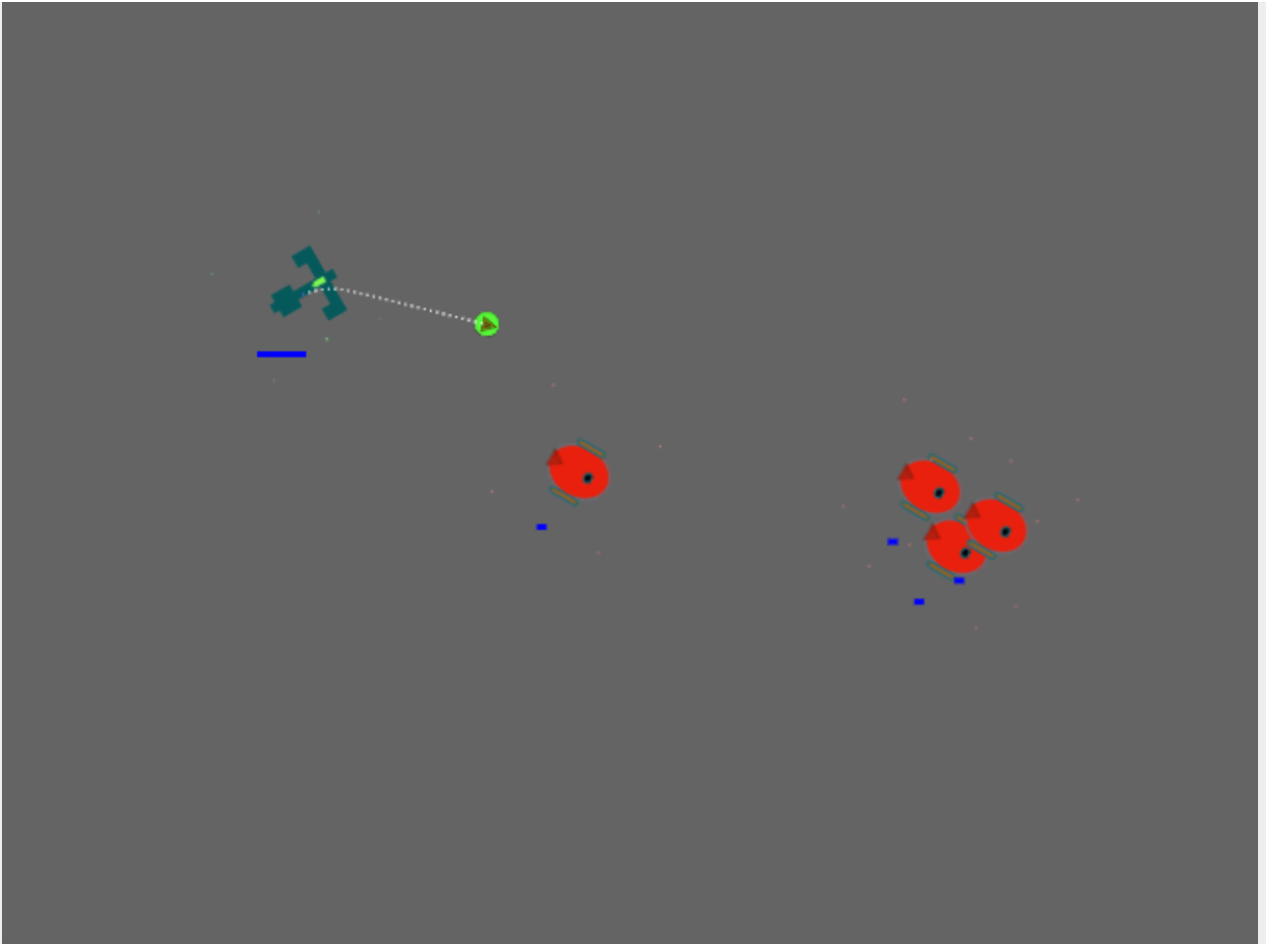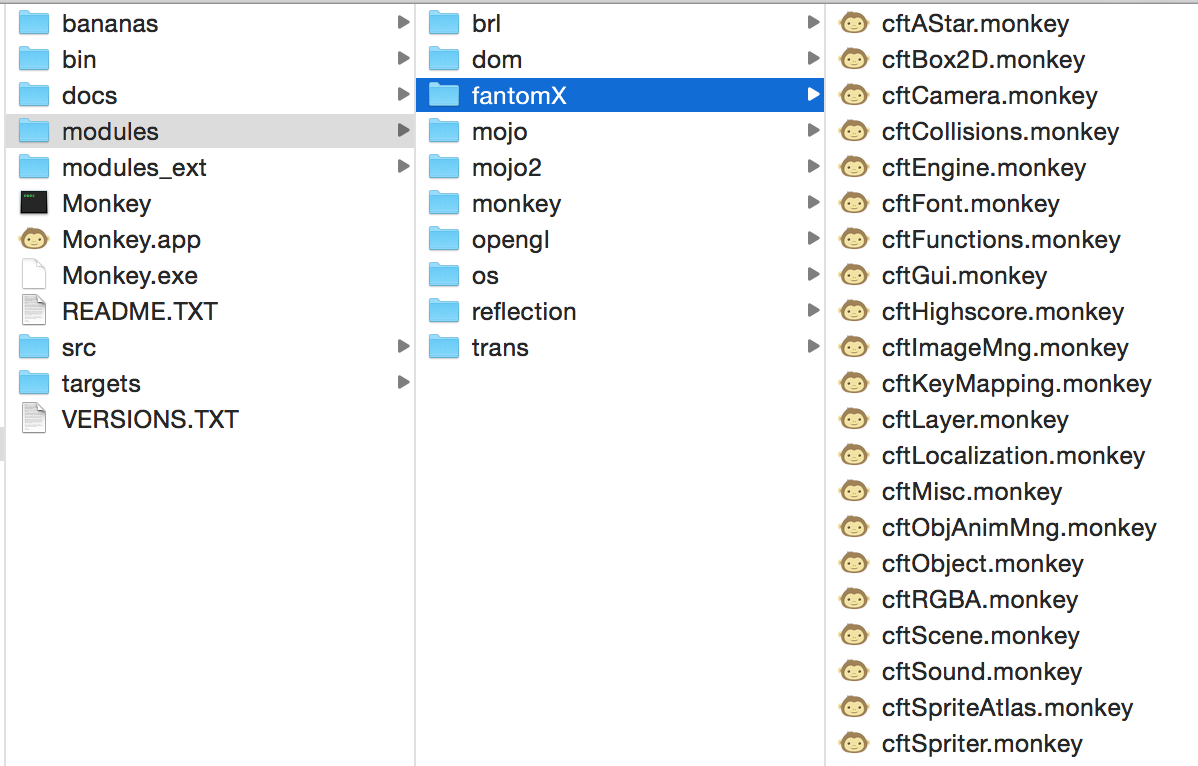I love reading. So much so that I read over 20 books this year.
This is a brief breakdown of most of the books I read.
Game Design and Game Creation Books
Since I am teaching myself game design, I started reading books related to getting better at making games. There are several more in this category that I plan on reading for 2017.
The Art of Game Design: A Book of Lenses – Jesse Schell
This was the main book I found when Googled which books to read about game design. It is an awesome book covering game design pretty thoroughly. It is a long read and full of great information. I would definitely recommend anyone who is making games or thinking about making games give this a read.
Game Programming Patterns – Robert Nystrom
This is a free to read online book (you can purchase print and e-book formats) that covers various patterns that you find in games and game engines. Even if you are using an engine that takes care of most of this stuff for you, it is still worth a read to learn about what is going on behind the scenes.
Making Games with PhaserJS – Thomas Palef
I mainly read this book to get some ideas on the format of a book teaching people how to make a game. One of the most useful ideas I got from reading it was to look into the engines and plugins that were made for Monkey-X that handled physics and other things I had been calculating before. It is what led to me looking into FantomEngine. A really good read and a good tutorial for learning the PhaserJS game framework.
General Programming Books
My daytime profession is being a programmer and the games I make are primarily video games. It follows that getting better at programming would greatly benefit me.
Clean Code: A Handbook of Agile Software Craftmanship – Robert Martin
One of the most influential books that I read this year. It really helped me be more mindful about the way I made my games and wrote the code to make it easier to come back to. The difference in the way I wrote and looked at code before I read this and after is huge. Anyone who is going to write code to make a game should read this book. I will probably read it again in 2017 as a refresher.
Agile Web Development with Rails 4 – Sam Ruby, Dave Thomas, DHH
In teaching myself Ruby on Rails this year, I went through this book and did the exercises in it. It is an okay guide to the Rails framework and a pretty solid foundation for a beginner.
Books on Productivity
If you can figure out how to create more value in an hour than anyone else, you can probably rise to the top and write your own ticket.
Linchpin – Seth Godin
A pretty good book about being the kind of person that is really valuable to a company. Can strongly recommend.
The 10X Rule – Grant Cardone
Basic message is make your goals bigger and push harder for them if you want to achieve success that others can only dream about. Inspiring. Definitely worth the read.
The War of Art: Break Through the Blocks and Win Your Inner Creative Battle – Steven Pressfield
I wrote about some of the ideas that I had heard from this book, then I actually read it. Strange order I know. The author primarily warns you about Resistance and encourages you to fight through it and not let it stop you.
Do the Work – Steven Pressfield
Written by the same guy who wrote The War of Art, this is a short book that kind of walks you through a project and gives you warnings and tips about how to finish a project. I especially like what it says at the end. Ship your project, then start a new one. Liked this a little better than the Wart of Art.
The 12 Week Year – Brian Moran
Basically saying you should set 12 weeks worth of goals at a time, not 12 months although they might be the same size goals. One of the reasons I picked this up was because I noticed that my goals were morphing and evolving over the year as I learned and got more information. The plan in this book is ok and I am going to start 2017 by trying it out.
Action Strategies for Personal Achievement – Brian Tracy
This is not a book. It is a course that you can get on Audible and it is pretty long. There is a ton of good information in this course. Definitely recommend getting it and listening to it. I am currently listening to it again because it has so much good stuff in it.
Finance and Business Books
We all deal with money, almost on a daily basis. It would benefit everyone to master this particular area. Also, understanding business will help you understand money.
Money Master the Game – Tony Robbins
Book about how to invest using the strategies of the super wealthy. Covers proper mindset about money and then tells you how even low income people can invest to have a good retirement. Definitely worth a read if you invest in the stock market or have a 401K or IRA.
The E-Myth Revisited – Michael Gerber
Awesome book. Really powerful look at small businesses and entrepreneurs and why they fail. Thankfully it also includes how to do it right. The key is systems. Will be reviewing this book again in 2017 as well. Must read for anyone starting a business for the first time.
Never Split the Difference – Chris Voss
This book is about the art of negotiating effectively. The author takes skills he learned as a hostage negotiator for the FBI and applies it to business and life in general. Super powerful book. Will be keeping it handy.
Millionaire Real Estate Investor – Gary Keller
I bought my first home this year and I am looking into doing real estate investment. This book was recommended by someone I know who has invested successfully in real estate as the only book he would recommend. It has good, actionable strategies and plans for investing in real estate. Definitely pick this up if you are planning on doing any real estate investment.
Rich Dad, Poor Dad – Robert Kiyosaki
This book is primarily about having the correct money mindset. Getting rid of the limiting and disempowering beliefs you might be holding about money and replacing them with stronger beliefs and understanding. Great read.
Self Improvement Books
One of the things I picked up near the beginning of the year was that if you work on your job you can make a living, but if you work on yourself you can make a fortune. To that end I read several books and listened to several courses and talks to work on myself.
Outwitting the Devil – Napoleon Hill
I listened to this on Audible on a recommendation and I can recommend this format as well. The voice actor for the Devil character does a superb job. The format is an interview with the Devil who tells his secrets for keeping people from being productive and living good lives. This was written by the same guy who wrote Think and Grow Rich (which you should also read).
How to Win Friends and Influence People – Dale Carnegie
Powerful book on how to interact with people in a way that you both come out of the interaction feeling positive. Good warnings on common missteps and great advice on how to form better relationships. I read this 3 times this year. I will be rereading it next year.
Re-Awaken the Gian Within – Tony Robbins
Pretty good book about creating lasting change and how to get what you really want out of life. Would recommend reading. You can get it for free. I may reread it soon.
7 Habits of Highly Effective People – Stephen Covey
Classic book on self development and self improvement, and I now know why. Stuffed with value, you should definitely find yourself a copy of this book. One of the most interesting ideas for me that the author puts a name to is the Emotional Bank Account. It spells out a phenomenon I have seen occur all the time with regards to various relationships.
The Power of Now – Eckhart Tolle
Weird book. Has some good ideas in it such as not letting past and future events give you anxiety. Had some trouble following the written style, I imagine it would be easier to listen to. Some of the stuff in it is kind of mystical sounding. Not a strong recommendation on this one, but there is value here.
Good to Great – Jim Collins
Another classic book on self improvement. Comes up with various principles on what it takes to become great and then gives case studies. A solid read.
Man’s Search for Meaning – Victor Frankl
An interesting little book written by a Jewish Psychologist (Psychiatrist?) who survived the Holocaust and being worked to the bone in a concentration camp. Some good points on the meaning of life.
As a Man Thinketh – James Allen
More of a pamphlet than a book. This short read is still super valuable. You can find it for free on Project Gutenburg. Wholeheartedly recommend.
Fiction
Although a lot of my reading this year was focused on making games, self improvement and business, I still found some time for a few good fiction books.
Atlas Shrugged – Ayn Rand
Huge book. One of the thickest on my bookshelf. It is also thick with a great story and a great point. Super enjoyed this book and the underlying message. 100% recommend reading it although I would recommend getting the Kindle version for portability.
Catch 22 – Joseph Heller
I had heard this phrase growing up and wanted to learn about its source. This book was a ridiculous story and very entertaining. The author has a way with wording sentences that was fun and may help you increase your vocabulary. Can definitely recommend this as a entertaining read.
Other
Evolution 2.0 – Perry Marshall
An look at evolution from an communications engineer perspective. Very thought provoking and well written. Definitely recommend this to anyone who is on either side of the evolution/creation debate as a valuable perspective.
The Reading List Is Growing
I already have more books than this that I want to read in 2017, not to mention the ones in this list that I want to reread. We’ll see how far along I get.

 by
by