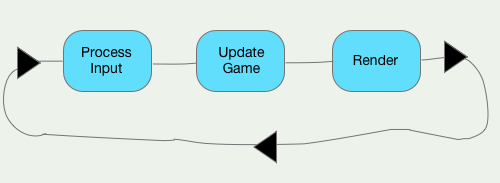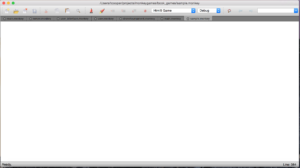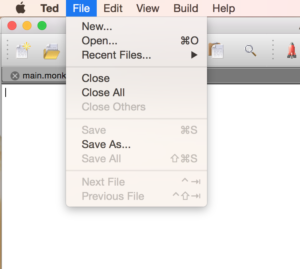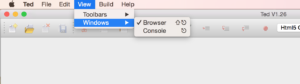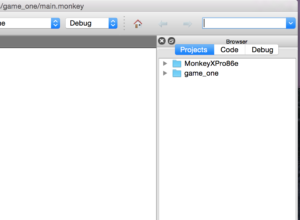This post is part of a series on beginning game creation with Monkey-X. You can find the previous article in the series here.
——————-
For your first game with Monkey-X (maybe your first game ever) we are going to create a simple side scrolling shooter.
Whenever I am getting ready to make a new game, I usually start with a simple 10 point check list called 10 things every game needs. I borrowed it from a fellow name Mark Rosewater who does some game design on a game called Magic: The Gathering for Wizards of the Coast, and we are going to use it here.
This is not the only way to design games nor is it super thorough, but I have found it useful to go through this exercise when I am getting ready to make a new game.
1: A Game should have a Goal
Your game should have pretty much 1 major goal. This is often the way the player wins the game. Like Checkmate in Chess, or getting the enemy flag to your base in some Capture The Flag.
For our side scroller, the goal will be to beat the Big Bad Boss.
Simple goal, to the point.
2: A Game should have some Rules
Whether it is a classic board game like Chess or an FPS like CS:GO, games need rules so the player knows what they can and cannot do to achieve the goal.
In Chess the rules layout which pieces can go where. In computer games, the rules are usually built into the code of the game and manage things like keeping track of the score and keeping players from doing things they should not be able to.
For our game we will have simple rules.
- The player can move up and down, back and forth but cannot leave the screen.
- When the player or an enemy gets hit by a bullet, they lose armor.
- When the player or an enemy’s armor gets to 0 (or below), they are destroyed.
- If the player destroys the Big Bad Boss, they win the game.
This is a simplified set of rules, but you get the idea.
3: Players should be able to Interact
If you do not have a way to interact with your opponent, you might as well be playing by yourself.
This is usually more relevant in a multiplayer game, but we will pretend the computer is a player in this game.
Our interaction mechanic is shooting and being able to destroy enemies.
4: Players who are behind should be able to Catch Up
There are few things worse than playing a game, falling behind and never having a chance to get back in it. Might as well give up at that point.
A lot of sports games have this built in. When a team scores in Football or Basketball, the other team gets the ball and a chance to score.
In video games this is often accomplished with powerups or extra lives that you can get.
We will build in both powerups and extra life mechanics into our game.
5: A game needs some Inertia to make sure it ends
Games that never end make players get tired of them very quickly. The ideal length is just a little less than what the player wants to play.
Regardless, you need something that pushes your game to end. Lots of games do this with a time limit. When the time runs out, the game is over.
We will sort of do this, but manage it by having our player move forward in the side scroller at a constant speed, and when they reach the boss, they have will beat him or lose.
6: Games need some element of Surprise
If you always know what is going to happen next in a game, it quickly becomes boring. Adding a little unpredictability or hidden information can make a game more fun.
For our side scroller, we will randomize the enemies and some of their movements to keep the player guessing.
7: Players need to be able to use Strategy to be able to get better at the game
If the game is completely random and no player skill is involved, players will see it as unfair and that there really is no point to play.
You need to have some element that the players can control and master to help them win.
For our side scroller it will be using their ability to dodge enemies and get kills. Maybe not the highest form of strategy, but not left up to chance.
8: A game should be Fun
You will notice that this is not number 1 in the list. Often the fun will come out of the other elements that make up your game and fun is hard to predict.
Often you find a fun mechanic and build your game around that. Sometimes you borrow from ideas you already know are fun like side scrolling shooters.
If you want to learn more on the subject of fun, I would suggest reading things like 8kindsoffun.com and theoryoffun.com.
9: Games should have some Flavor
Flavor here is meant to mean the setting or world, often referred to as the theme, that the game takes place in. Is your flavor a galaxy far, far away or maybe in the Caribbean on a pirate ship in the 1700’s?
For our shooter, the player will be captain of a submarine fighting through undersea machines and beasts.
10: A game should have a Hook
Last but not least, people need a reason to play your game. We call this a Hook.
You may have a great game, but if you can’t convince people to play it then it won’t matter.
Our hook will simply be, “Save the planet from the alien invasion”
Design Done
Going through some sort of process like this every time you make a game will be really helpful.
You don’t have to go through these 10 steps and even if you do, your game does not need all 10. I have simply found this a helpful exercise for designing games and would recommend it to you as well.
Now to the hard part. Making the game.